Taxon Name Search
Taxon Name Search provides Morphbank Users an easy way to see, add or annotate taxonomic names in Morphbank. The parentage displays across the top of the page after a search. Other fields displayed with a given taxonomic name include: Taxon Number, Taxon Author, Common Name, Name Source, Usage, Reason (ITIS), Taxon Rank, Annotate Taxon Name.
Users must be logged in to access Taxon Name Search.
Paths to Taxon Name Search
- Browse > Taxon Search
- Tools > Submit > Taxon Name
- My Manager > Taxa tab > left side-bar Add new taxa button
Enter a taxon name, or part of a taxon name and click Search.
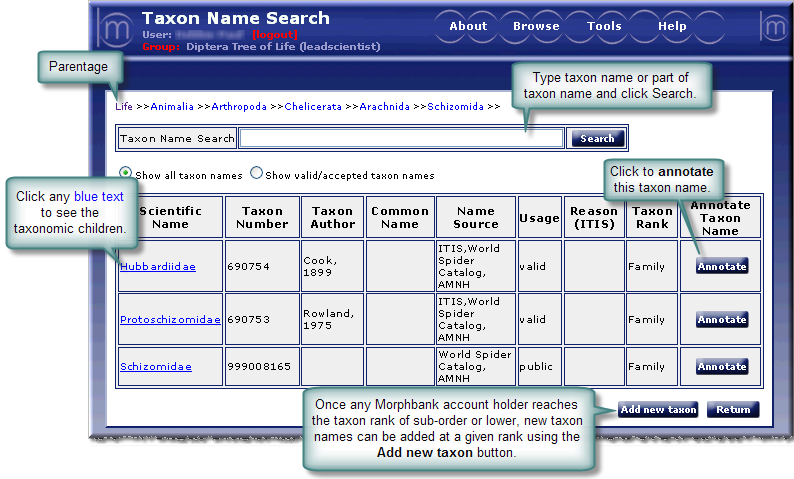
What does Taxon Name Search provide?
- Use Taxon Name Search to browse the taxonomic names by clicking on any blue text to follow the taxonomic lineage.
- Enter a taxon name or part of a taxon name and click Search to see if the name or some variations of the name are in Morphbank.
- Once any Morphbank account holder reaches the taxonomic rank of sub-order or lower, they may Add a New Taxon Name to the database from this interface. Go to Add New Taxon Name for instructions.
- At any taxomic rank, a Morphbank User may click the
 button to leave a comment about a particular Taxon Name.
button to leave a comment about a particular Taxon Name.
Next |
Contents |


